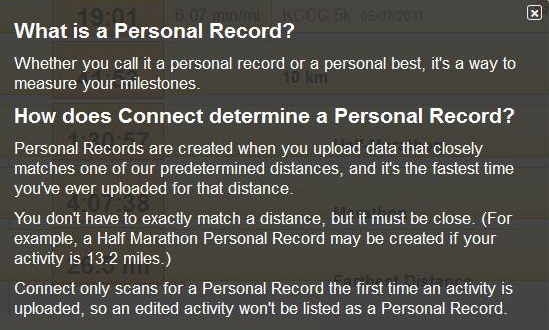
Garmin Connect rolls out Personal Records in the first of several exciting summer updates
 This morning we rolled out a new feature to Garmin Connect that many of you runners have been asking for: Personal Records (PR). It is not uncommon for race day banter or group run conversations to include, "so what's your PR?" Well, with this new feature you'll now see your fastest 5k time, your best Half Marathon, Marathon and we'll call out the farthest distance you have ever run, front and center. If you hear a fellow runner claim their fastest time in the 5k during a training run was "_____", you can now ask to see real proof! After all, if it isn't in Connect it's like it never happened (at least that's what we say around the office). Another one of the great things about this
This morning we rolled out a new feature to Garmin Connect that many of you runners have been asking for: Personal Records (PR). It is not uncommon for race day banter or group run conversations to include, "so what's your PR?" Well, with this new feature you'll now see your fastest 5k time, your best Half Marathon, Marathon and we'll call out the farthest distance you have ever run, front and center. If you hear a fellow runner claim their fastest time in the 5k during a training run was "_____", you can now ask to see real proof! After all, if it isn't in Connect it's like it never happened (at least that's what we say around the office). Another one of the great things about this  update is that we do all the upfront scanning of your activities for you, leaving you more time to lace up your shoes and create new PR's.
update is that we do all the upfront scanning of your activities for you, leaving you more time to lace up your shoes and create new PR's.
 When you log into Garmin Connect the next time, you'll notice your suggested running PR's below your Dashboard. During that first sighting, you will be given the opportunity to confirm or discard the PR from your list. If the PR is accurate, you confirm. If you are certain you have run something faster, you might have accidentally had your watch in Cycling mode on a run, you can discard the PR from the list and search your activity history for the right one.
When you log into Garmin Connect the next time, you'll notice your suggested running PR's below your Dashboard. During that first sighting, you will be given the opportunity to confirm or discard the PR from your list. If the PR is accurate, you confirm. If you are certain you have run something faster, you might have accidentally had your watch in Cycling mode on a run, you can discard the PR from the list and search your activity history for the right one.
 Once you find it, click on the activity and you'll be sent to the details page. Here you'll see a new icon. It looks like a medal/ribbon that you can click on and see the option to assign the new PR manually.
Once you find it, click on the activity and you'll be sent to the details page. Here you'll see a new icon. It looks like a medal/ribbon that you can click on and see the option to assign the new PR manually.
Stay tuned for more updates to Connect (we haven't forgotten about you cyclists) this summer as we continue to listen to the community and create a Garmin Connect just for you!




