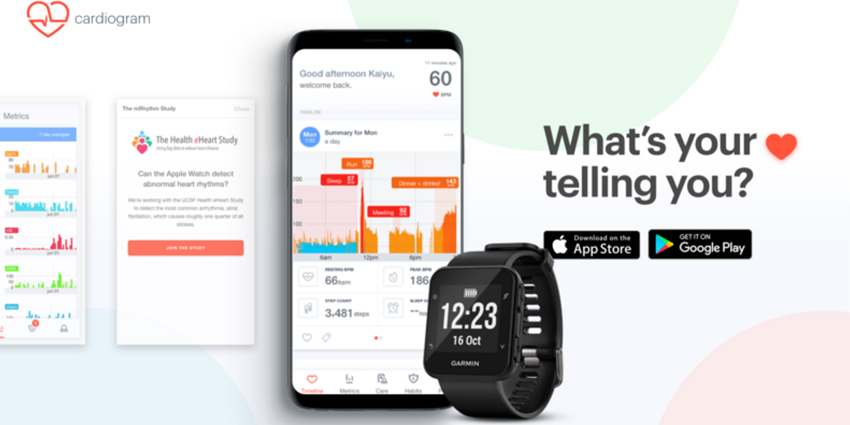
Cardiogram for iPhone: High-resolution Heart Rate for Garmin Users
Last September Cardiogram and Garmin Health announced Garmin activity tracker and smart watch owners could use the Cardiogram app to gain advanced health insights based on biometrics provided by their wearable. Now Cardiogram for iPhone users will enjoy higher-resolution heart rate charts thanks to an improved integration with the Garmin Health API.
When Cardiogram initially launched Garmin device support, the iPhone app made use of lower resolution data published to the Health app. Garmin wearables provide some of the best biometrics of any wearable on the market, but the higher resolution data could only be made available through a connection to the Garmin Health API.
The combination of Garmin wearables and advanced health solutions from Cardiogram are helping reinvent health care. Cardiogram is like an advisor on your wrist. With Cardiogram Care, risk factors for conditions such as sleep apnea and hypertension can be detected, and users can receive free confirmatory tests. Oscar Health recently announced the company now covers Cardiogram Care for their members, and government programs such as Medicare have begun reimbursing doctors for virtual visits that include reviewing data from wearables.
How to Link Your Garmin Connect Account with Cardiogram for iPhone
You can link your Garmin Connect account by opening the profile sidebar within the Cardiogram app and selecting Garmin under the “Link Your Wearables” section. Log in with your Garmin Connect account and that’s it! Cardiogram will automatically sync high-resolution data.




