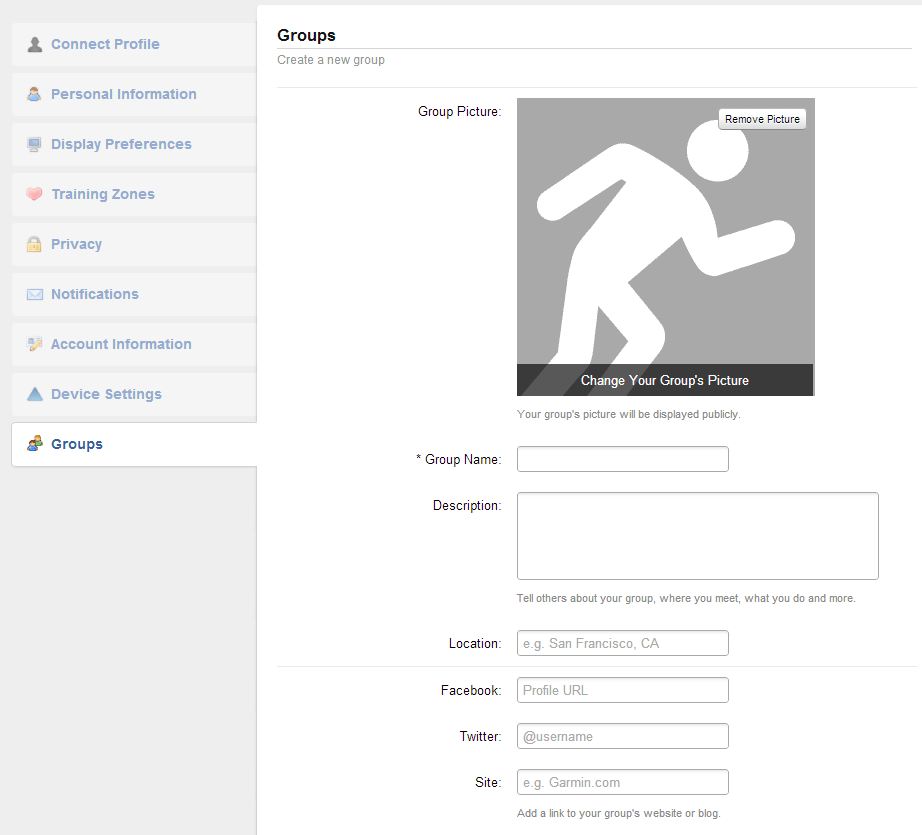
Garmin Connect “Groups” launched
Whether you lead a social running club, you coach a local cycling team or simply have a lot of active friends who like to stay in touch– the new Garmin Connect Groups feature helps you to coordinate everyone’s activities in one convenient place. On your Group page you can post announcements, add courses (coming soon) and view activities from other group members. Groups are also perfect for those training for their first 5k or trying to set a personal best at a local half marathon. Simply create a Group page for the local event and invite others who might also be participating. 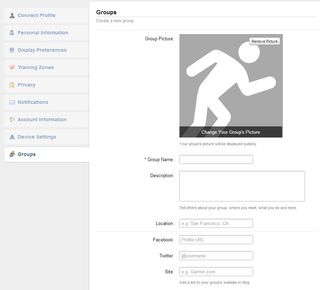
You’ll be able to compare your training to others, plan activities with other Group members and interact along the way! Coaches can invite athletes to their Group pages and monitor their workouts in one location—a quick and easy way to view multiple activities from more than one person on one screen.
Creating your own Garmin Connect Group really easy and any member can do it. After signing in to your free account, simply click on your display name on the top right of your account and look for “Create new group”. Now just fill out a few fields, including the privacy settings. We let you decide if your Group will be open for everyone to join or by approval only. You can also choose if everyone on Garmin Connect can see your Group page or the Group members only. You are ready to go!
Once you set up your Group you are the administrator and owner of that Group and the only one who can delete it. However, you can add multiple administrators to help keep things up to date. In your “Settings” option you can always change/edit your Group info and tweak your privacy settings if desired.
You can invite others to your Group either by searching the Garmin Connect user base, via posting links on social media or race/club websites. Make sure you check the “Privacy Lock” on your Activity Details page or under “Settings – Privacy” to define whether your activities get posted to the Group page or not (they’ll need to be public/everyone or set to connections-groups only).
We’ve also added a new look to the weather on your summary page. It will display the weather, where available, from the closest weather station to the start of your activity. It may include temperature, humidity %, wind speed and direction, and the temperature it actually felt like! Your graphs will continue to show temperature readings and changes from the data collected by your compatible Garmin device.
Whether you are running to keep fit, training for a marathon or competing at international level, there’s a Garmin Forerunner for you. Stay motivated with our range of Forerunner GPS sports watches with user-friendly functions. Know how far, how fast and where you run: let your Forerunner keep an accurate log of distance, pace, time and heart rate.




