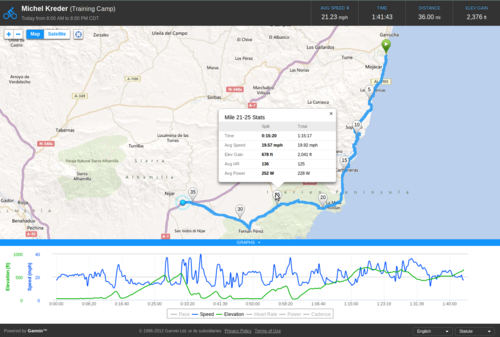Garmin Fit App introduces new LiveTrack feature
This morning, we are excited to announce a new feature within the Fit App— an app that turns your smartphone into a powerful fitness training tool. This new feature, LiveTrack, is an affordable, secure and easy way to let others track you during your favorite fitness pursuits. With Livetrack, you can easily set up a new tracking session and email a link to your friends and family or you can even post the link via Facebook and Twitter to let the masses follow your event or training session.
 One of the many awesome features of LiveTrack is its ability to display, in real time, your pace/speed (changes depending on cycling or running), distance, elevation and if you already own any of Garmin's ANT+ accessories like a heart rate monitor, foot pod or cadence sensor you can plug in an ANT+ Adapter (for iPhone) and it will show those stats too (if you have an Android phone that is ANT+ compatible you will see these stats as well)!! Sure, there are a few other tools out there that can tell you where someone is, but with the Fit App and LiveTrack this is taken to a new level.
One of the many awesome features of LiveTrack is its ability to display, in real time, your pace/speed (changes depending on cycling or running), distance, elevation and if you already own any of Garmin's ANT+ accessories like a heart rate monitor, foot pod or cadence sensor you can plug in an ANT+ Adapter (for iPhone) and it will show those stats too (if you have an Android phone that is ANT+ compatible you will see these stats as well)!! Sure, there are a few other tools out there that can tell you where someone is, but with the Fit App and LiveTrack this is taken to a new level.
We have ensured that this feature is mobile optimized to give you the best experience on your home computer, smartphone or tablet. Many races offer tracking solutions and only update at various mile markers throughout a course, yet with LiveTrack, you'll know that friends and family can track your every move and see just how fast and far you are running/cycling the entire race.
 If you are like me, you might not be a fan of running with a phone in your hand, however LiveTrack is fully functional even if you can't see the screen. So, placing the phone in a fuel belt or arm pouch works great for me and I use my more robust Forerunner running watch to view my metrics like pace, time and distance.
If you are like me, you might not be a fan of running with a phone in your hand, however LiveTrack is fully functional even if you can't see the screen. So, placing the phone in a fuel belt or arm pouch works great for me and I use my more robust Forerunner running watch to view my metrics like pace, time and distance.
This is also the perfect companion for cyclists who want to give friends and family a peace of mind while out on long rides. Cyclists can activate a LiveTrack session and stow their smart phone in their saddle bag right under their seat– protected from the elements– giving viewers a feeling of being with the rider at all times. During a LiveTrack session, their accessory data (heart rate, cadence etc..) will display on both the phone and their Edge cycling computer (with ANT+ iPhone Adapter).
 LiveTrack can be activated directly from your smartphone for only £1.49 per month or £13.99 for an annual subscription by using the Garmin Fit app.
LiveTrack can be activated directly from your smartphone for only £1.49 per month or £13.99 for an annual subscription by using the Garmin Fit app.
As with any App that uses GPS, you'll want to remember to set up your phone in advance to get the most of your battery. Try some of these easy steps to enhance your Fit App and LiveTrack experience:
How can I extend the battery life of my phone when using the Garmin Fit smartphone app?
If you plan to use the Garmin Fit smartphone app for an extended period of time, it could cause shorter than normal battery life. Following one or more of these steps when using the LiveTrack feature will be beneficial.
The following tips can help to extend your phones battery life while using the app:
- Turn off the screen1
- Lowering the brightness level is also effective if you do not wish to turn the screen off during use2
- Turn off Wi-Fi2
- Turn off Bluetooth2
- Disable any additional apps that may run in the background or auto-sync
1 Tap the power button on the phone to turn off the screen, but do not power the phone off. The Garmin Fit app will continue to run with the screen off.
2 Consult your phones manual for instructions on changing these settings.