
Catching Z’s: New Data Shows How Well Garmin Users Are Sleeping
Garmin Connect™ data from millions of users offers clues into how age, biological sex and stress might affect the time we spend getting our all-important shuteye.
It’s not exactly breaking news to say sleep is important. It’s an essential bodily function directly related to both mental and physical health. And while one night of bad rest after an all-nighter or a streaming binge may not cost you much, consistent sleep deprivation is linked to heart disease, stroke, poor mental health, high blood pressure, Type 2 diabetes and even early death.
OK, so sleep is important. Got it. But where does Garmin fit into this equation? We thought you’d never ask! Many Garmin smartwatches feature advanced sleep tracking[1], which offers you a full report of exactly how well you slept — with insights into sleep/wake cycles and stages such as light, deep and REM[2]. You’ll even be assigned a sleep score of 0-100 with accompanying insight into the factors that influenced your score.
The ability to monitor your own sleep habits over time is a game-changer, but it’s good to know where you fit in with your peers, too. Sure, experts recommend adults catch 7-9 hours of shuteye each night, but how many people are actually getting that? As it turns out, quite a few. We examined a sample of Garmin users who track their sleep on their smartwatch of choice and (as always) we’re impressed by how well you’re prioritizing your health and wellness. Keep reading to dig deep into the results of the latest Garmin data report, but first, here’s a snapshot of our findings:
- Most Garmin users get at least 7.5-8 hours of sleep each night.
- Older people spend more time in the light sleep stage and are likely to spend larger amounts of time awake each night.
- Women need more sleep than men. Garmin data shows that, on average, women spend 7 hours and 50 minutes sleeping each night as opposed to the 7 hours and 29 minutes men get.
- Those who sleep 7 or more hours a night are 50% more likely to reach a Body Battery™ of 80 or greater than those who don’t.
- The more sleep a person gets, the less likely they are to spend time in high-stress mode.
How much Garmin users sleep
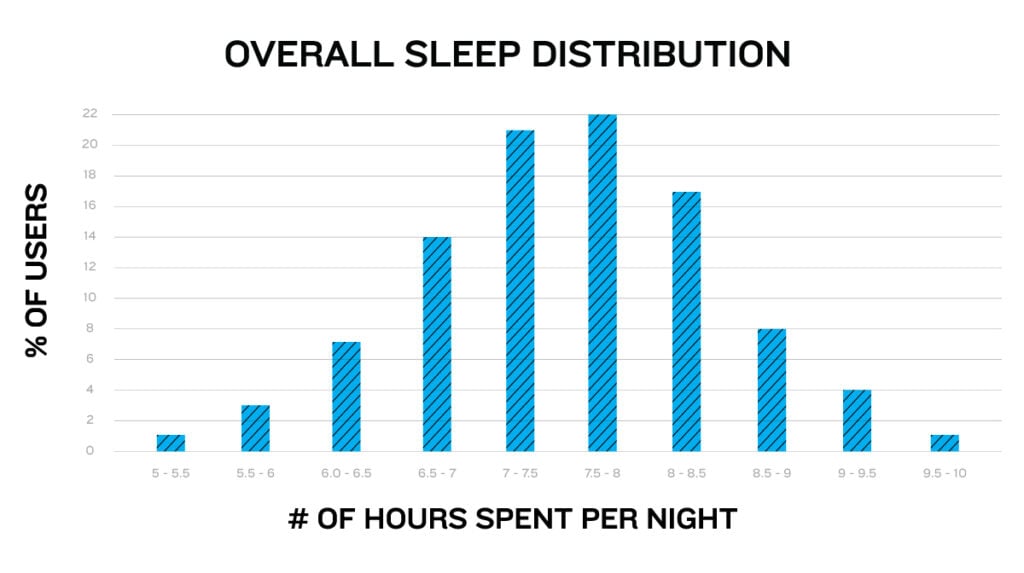
Give yourselves a round of applause: Most Garmin users get at least 7.5-8 hours of sleep each night. This falls within the range recommended by health care professionals and (hopefully) means you are waking up each day feeling rested and ready to tackle whatever it is you set out to do. (If not, don’t stress. Your Garmin watch can help you figure out why using metrics like HRV stress and Body Battery.)
How age affects sleep
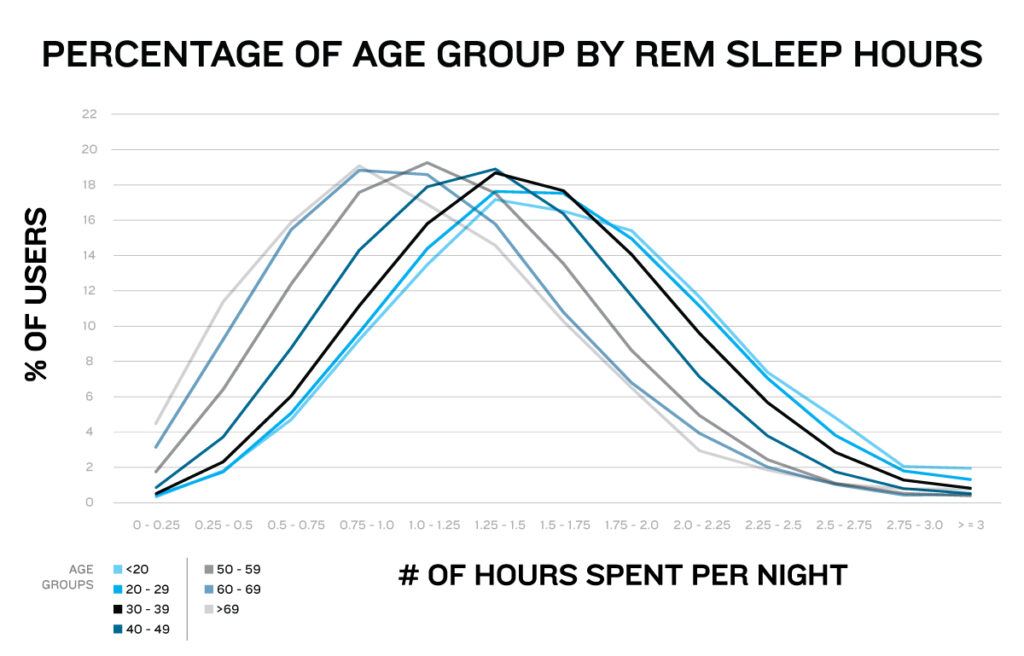
We know age dictates how much sleep a person needs — if adults spent as much time sleeping as newborns do, nothing would ever get accomplished. However, once you reach adulthood, age still plays a role in the quality of sleep. The chart above indicates that the older a person is, the less time they spend in REM, which helps us to remember and process information. Older people spend more time in the light sleep stage and, as indicated below, are likely to spend larger amounts of time awake each night. Interestingly, people younger than 20 are most likely to spend 0-15 minutes awake each night, but as you grow older, your chances of lying awake begin to increase. Ah, to be young again.
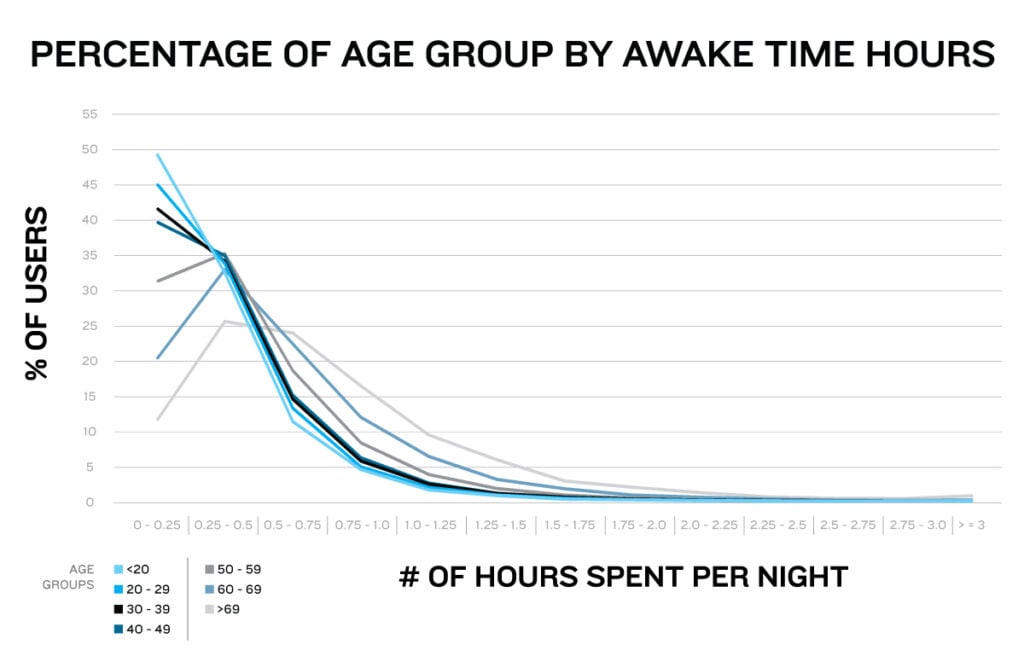
How biological sex affects sleep
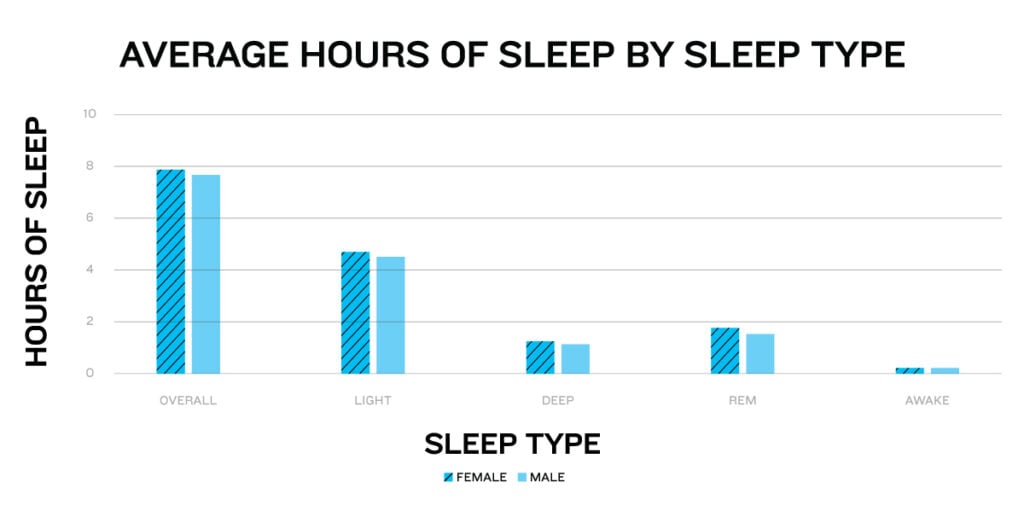
Did you know women need more sleep than men? It’s true. SleepFoundation.org cites a number of reasons for this, including a woman’s increased chances of having conditions like insomnia, anxiety and depression, as well as fluctuating hormones caused by menstrual cycles, pregnancy or menopause. (Psst — many Garmin smartwatches also have on-device menstrual cycle and pregnancy tracking.)
Luckily, Garmin data show that women are getting that extra rest. On average, women spend 7 hours and 50 minutes sleeping each night as opposed to the 7 hours and 29 minutes men get. Sleep cycle breakdowns are as follows:
- Women spend an average of 4 hours and 52 minutes in light sleep while men average 4 hours and 35 minutes.
- Women spend an average of 1 hour and 11 minutes in deep sleep while men average 1 hour and 7 minutes.
- Women spend an average of 1 hour and 32 minutes in REM sleep while men average 1 hour and 22 minutes.
- Women spend an average of 23.46 minutes awake while men average 24.44.
How sleep affects Body Battery
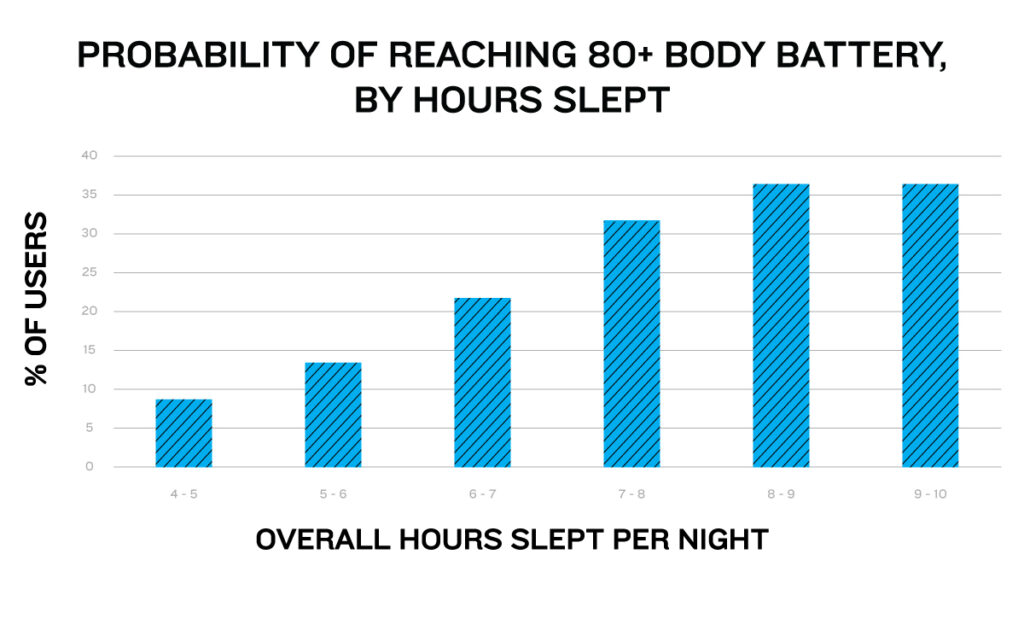
Garmin Body Battery is a feature designed to help you manage your energy reserve. At any given time, you can look down at your wrist for a look at how well the sympathetic (fight-or-flight) and parasympathetic (rest-and-digest) branches of your autonomic nervous system are working together. In other words, Body Battery shows you how well your body is juggling stress, recovery, sleep and physical activity and gives you a number on a scale of 0-100 to show how much gas you have left in the tank.
Sleep is the best way to recharge your Body Battery. The higher it starts out in the morning, the more likely it is that you’ll have sufficient energy levels as the day progresses. You’ll start to understand how big the difference is between 90 and 60 when it’s approaching dinnertime and your Body Battery has drained by 50 throughout the day. If you started with a score of 90, you’re now at 40 and may still have the energy to cook dinner and spend some quality time with family. But if you started with a score of 60, you’re now at 10 and likely looking for the nearest drive-thru.
The data shows those who sleep 7 or more hours a night are 50% more likely to reach a Body Battery of 80 or greater than those who don’t.
How sleep affects stress
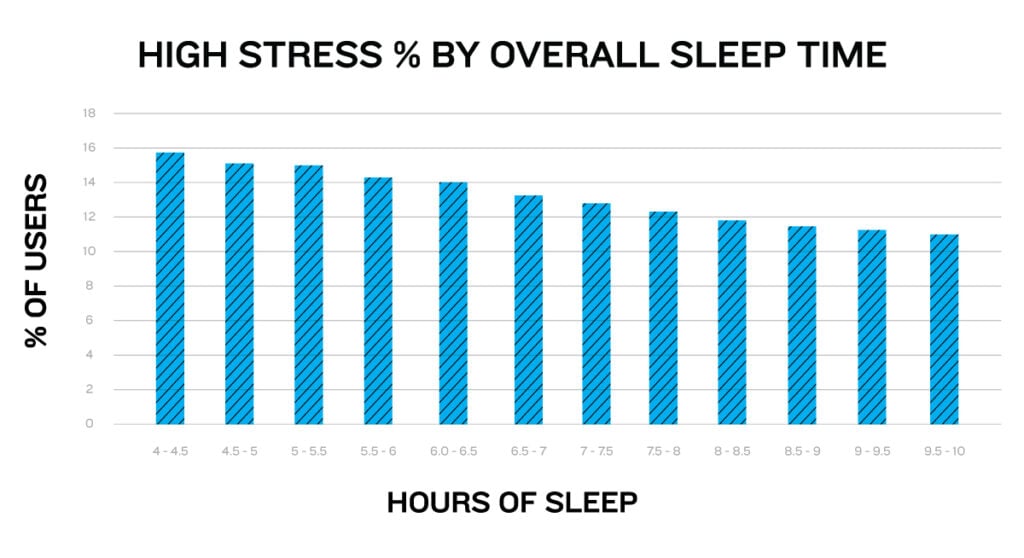
Similar to Body Battery and sleep score, your compatible Garmin smartwatch also assigns a number between 0 and 100 to indicate how stressed you are in real time[3]. Stress level is an indicator of physiological state throughout the day. It’s measured primarily using a combination of HR and HRV data that are recorded by the optical heart rate sensor on the back of your watch. If your stress level is 0-25, your body is in a resting state, which is represented in blue on the stress chart. A level of 26-50 indicates low stress (light orange), 51-75 is medium stress (darker orange) and 76-100 is considered high stress (darkest orange).
The Garmin data shows that the more sleep a person gets, the less likely they are to spend time in high-stress mode. This means that your body is more capable of processing stressful events and letting them go. If you don’t sleep enough, that won’t be the case — you’ll continue to hold onto high stress, which will in turn cause wear and tear to your mental state and physical condition over time.
How can I improve my sleep?
If you looked through all of these data and found your own sleep stats lacking in comparison, don’t panic. There are several habits you can implement to try to improve your sleep and they’re all much more likely to produce results than counting sheep. First and foremost, we recommend that you track it. If you’re really interested in sleep, knowing only what time you went to bed and what time you got up is probably not cutting it. The good news? There’s a Garmin smartwatch for that. Choose from any of our compatible watches to get started on analyzing your sleep, including how much time you spend in the different stages and how your sleep score varies throughout the week[4]. That’ll give you a base level from which to work up.
Once you know how you’re sleeping, you’ll be in a much better position to improve it. Garmin smartwatches provide tips on how to improve your sleep, and the Insights feature[5] in Garmin Connect will tell you trends in your data, like the days you tend to sleep more or less. You can also implement advice from groups like Sleep Foundation, which include suggestions like creating a comfortable sleep environment, crafting a bedtime routine and more. The more intentional you are about improving your sleep quality, the more likely you are to see positive results. Good luck, and sweet dreams!
Not sure which Garmin watch is right for you? Visit our watch finder.
[1] When paired with a compatible smartphone; see Garmin.com/ble
[2] See Garmin.com/ataccuracy
[3] See Garmin.com/ataccuracy
[4] See Garmin.com/ataccuracy
[5] Available to Garmin Connect customers who are using activity tracking features







