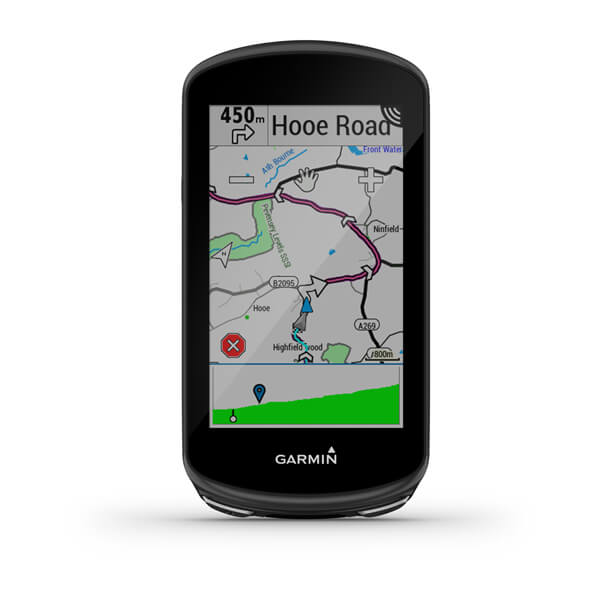How Garmin and Dexcom Work Together
The Dexcom continuous glucose monitoring system and your compatible Garmin smartwatch or cycling computer offer a comprehensive view of your body’s metrics using Dexcom apps available in Connect IQ.
Being able to see your body’s metrics and trends can provide helpful insights to anyone interested in understanding their overall health and wellness, but for people with diabetes, it can be a valuable tool to help manage a disease with serious health implications. With the Dexcom Connect IQ™ apps1 and a compatible Garmin smartwatch, you can view glucose levels and trends along with your body’s other health metrics, like heart rate, Body Battery energy monitoring, stress score, steps taken, calories burned and even a sleep score — right from the same spot on your wrist.2
Glucose Levels
There are two Dexcom apps for download via Connect IQ. Available for multiple Garmin smartwatches or cycling computers, the first Dexcom app lets you view your glucose levels at a glance from your Dexcom continuous glucose monitoring system, allowing you to see them alongside the rest of your body’s metrics all in one convenient location.3 And you don’t have to be looking at your connected smartphone to view it, either — the Garmin app for Dexcom can display glucose levels, trend direction and a 3-hour history of your glucose levels right on your smartwatch screen.
Glucose levels are visible both during your day-to-day routine and also during your workout. Whether you’re a runner, a cyclist, a hiker or a weight-lifting enthusiast, you can download the second Dexcom Data Field app, which allows you to add glucose levels as a data field on your compatible Garmin device when you’re tracking a specific activity. You’ll see your level and trend direction right on the screen (no swiping required) along with the other available metrics you track during that workout. If your glucose level starts to trend in the wrong direction, you’ll know, allowing you to do what you need to do to get it back on track.
Battery Life
It can be a big advantage that your Garmin smartwatch can go so long between charges. Depending on what device you have, you’ll be able to wear your watch round-the-clock for weeks. The Venu® 3, for example, will last up to 14 days between charges. The Enduro™ 2 boasts an impressive battery life of up to 34 days in smartwatch mode, and you can add an up to an additional 12 days if you use the solar charging feature.
Less time on the charger means both less hassle for you and more time for your smartwatch to be doing its many jobs — which, in the case of the Dexcom apps, means more availability to view your glucose levels without needing to look at your smartphone.
The more you can make your technology work for you, the more effectively it may be able to help you manage your diabetes. To take full advantage of both your Dexcom glucose monitor and your Garmin smartwatch, visit Garmin.com/Dexcom to learn more about the Dexcom Connect IQ apps, or download the Dexcom and Dexcom Data Field apps now from the Connect IQ app.
1The Dexcom apps available for download via Connect IQ are only for secondary display of data from the Dexcom CGM system and are for passive monitoring purposes only. The Dexcom apps on Connect IQ are not intended to replace the Dexcom CGM System, nor replace self-monitoring practices as advised by a physician. All therapeutic decisions, including those regarding calculating insulin or other drug doses, should not be based on data displayed in the Dexcom apps on Connect IQ.
2Dexcom CGM system required for use
3Compatible smartphone must have a data connection and be in BLUETOOTH® range of both the Dexcom CGM and Garmin smartwatch or Edge cycling computer
The Bluetooth word mark and logos are registered trademarks owned by Bluetooth SIG, Inc. and any use of such marks by Garmin is under license.
Dexcom, Dexcom Follow, Dexcom Clarity, and Dexcom Share are registered trademarks of Dexcom, Inc. in the U.S., and may be registered in other countries.